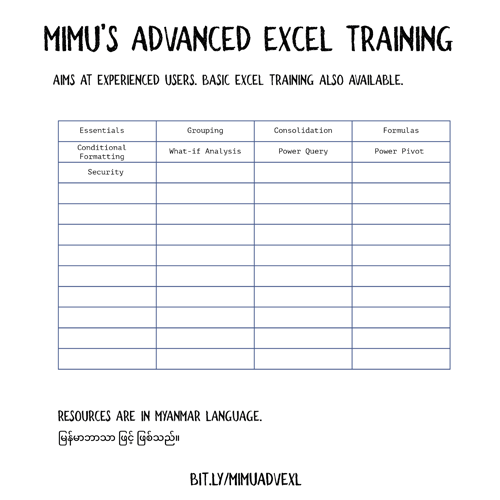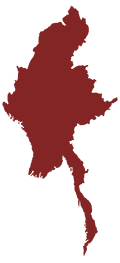MIMU Advanced Excel Training Resources
Welcome to MIMU Advanced Excel Training. This course will serve as an advanced level course on using Microsoft Excel software (Desktop Version 2016, 2019, Office 365) as it is the most ubiquitous when it comes to spreadsheet software as well as being a powerful data visualization and analysis tool. This course covers the topics such as Essential Skills, Data Grouping and Subtotal, Data Consolidation, Working with Table and Name, Advanced Functions and Formulas, Conditional Formatting, What-If-Analysis, Power Query and PowerPivot, Securing Excel File, Workbook and Worksheet and Sharing Workbook to collaborate.
On this page you will find course materials – videos, handouts and exercises - developed by MIMU for our Advanced Excel Training. Your feedback on how you find the course and especially on how they have helped your work will greatly help us to improve our courses. the MIMU Training Feedback Form.
This course is designed with the presumption that learners will have basic level expertise in Excel and therefore, we encourage you to explore our Basic Excel Training resources first if you don’t have. On the other hand, you can always use it as a refresher course.
Introduction and Training Materials
Excel Essential Skills
Data Grouping and Subtotal
Data Consolidation
Working with Table
Working with Name
Functions and Formulas
- Understanding Cell reference
- Text Function
- Date and Time function
- Logical function
- Statistical Function
- Math function
- OFFSET Function
- Dynamic Dropdown List
- INDIRECT Function
- ROW function
- COLUMN Function
- MATCH Function
- INDEX Function
- INDEX and MATCH (Horizontal Lookup)
- INDEX and MATCH (Vertical Lookup)
- INDEX and MATCH (Multi-columns lookup)
- INDEX and MATCH (Two-way Lookup)
- Dynamic Dependent Drop-down List
- Max Min IF
- SUM Array Formula (sample 1)
- SUM Array Formula (sample 2)
Conditional Formatting
What-If-Analysis
Power Query and Power Pivot
Securing Excel File, Workbook and Worksheet
Sharing Workbook to collaborate