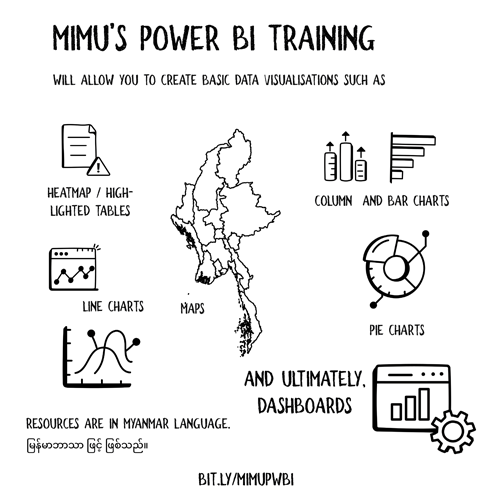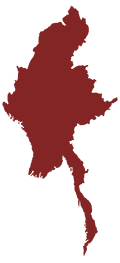MIMU Power BI Training Resources
Welcome to MIMU Power BI Training, an introductory course on using Power BI software (specifically, Desktop Version May 2024) designed to support the work of humanitarian and development agencies in Myanmar. Power BI is a powerful data visualization software which allows users to compare, analyse and visualise data in forms which enable information and insights to be shared. This course covers the basic of Power BI including what the software can do, how to prepare data for use in dashboards, which charts to use, how to publish dashboards to a website and how data management works. All materials in this course have been developed by MIMU and are provided in Myanmar language.
On this page you will find course materials – videos, handouts and source files - developed by MIMU for our Power BI Training. Please share your feedback with us on how you find the courses and especially on how they have helped your work through the MIMU Training Feedback Form.
Introduction & Training Materials
Training Videos
| Title | Video Files |
|---|---|
|
01_What is Power BI |
Download |
|
02_Power BI Download and Installation |
Download |
|
03_Power BI Work Around |
Download |
|
04_Nature of Dashboard Datasets |
Download |
|
05_Explain the Datasets |
Download |
|
06_New Power BI File |
Download |
|
07_Import from Excel Workbook and Change Data Sources |
Download |
|
08_Relationships |
Download |
|
09_Change Data Type |
Download |
|
10_Pages |
Download |
|
11_Pie Chart, Treemap, Slicer |
Download |
|
12_Word Cloud |
Download |
|
13_Location Map |
Download |
|
14_Shape Map |
Download |
|
15_Publish to Website |
Download |
|
16_Data Preparation with Power Query |
Download |
|
17_Scatter, Table and Matrix Chart |
Download |
|
18_Bar and Line Charts |
Download |
|
19_Ribbon, Funnel and Cards |
Download |
|
20_DAX |
Download |
|
21_Text Box and Image |
Download |
|
22_Bookmarks and Buttons |
Download |
|
23_Tooltip Pages and Sync Slicer |
Download |