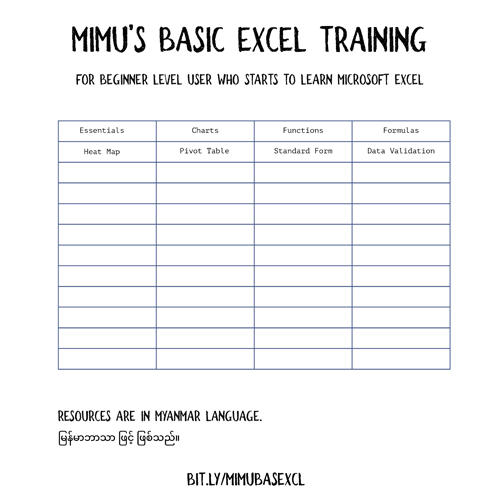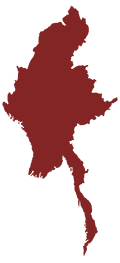MIMU Excel Training Resources
On this page you will find course materials – videos, handouts and exercises - developed by MIMU for our Basic Excel training. Please share feedback with us on how you find the courses and especially on how they have helped your work through the MIMU Training Feedback Form.
Basic Excel
This chapter is intended to beginner level user who starts to learn Microsoft Excel. The following topics are covered:
- Explaining Excel Window
- File Saving/Opening
- Sheet Managing
- Data Typing/Copying/Deleting/Moving
- Data Type used in Excel
- Data Sorting/Finding/Replacing
- Line/Column Managing
- Data Filtering
- Table Formatting
- Page Formatting
Training Resources
| Title | Video Files (2016) | Manual (2010) | Manual (2016) | Data for Exercise |
|---|---|---|---|---|
|
01_Explaining Excel Window |
Download | Download | Download | Download |
|
02_File Saving/Opening |
Download | Download | Download | Download |
|
03_Sheet Managing |
Download | Download | Download | Download |
|
04_Data Typing/Copying/Deleting/Moving |
Download | Download | Download | Download |
|
05_Data Type used in Excel |
Download | Download | Download | Download |
|
06_Data Sorting/Finding/Replacing |
Download | Download | Download | Download |
|
07_Line/Column Managing |
Download | Download | Download | Download |
|
08_Data Filtering |
Download | Download | Download | Download |
|
09_Table Formatting |
Download | Download | Download | Download |
|
10_Page Formatting |
Download | Download | Download | Download |
Drawing Charts
This chapter is designed for users who would like to learn how to draw charts with Microsoft Excel by using sample data provided. They will also learn how to choose the best type of chart according to data set. The following type of charts are covered:
- Column charts
- Line charts
- Pie charts
- Bar charts
- Area charts
- XY (scatter) charts
- Column & Line Chart
- Population Pyramid
- Chart with secondary axis
- Chart with modified axis
Training Resources
| Title | Video Files (2010) | Video Files (2016) | Manual (2010) | Manual (2016) | Data for Manual | Data for Exercise |
|---|---|---|---|---|---|---|
|
01_Area Chart |
Download | Download | Download | Download | Download | Download |
|
02_Column Chart |
Download | Download | Download | Download | Download | Download |
|
03_Bar Chart |
Download | Download | Download | Download | Download | Download |
|
04_Line Chart |
Download | Download | Download | Download | Download | Download |
|
05_Pie Chart |
Download | Download | Download | Download | Download | Download |
|
06_Scatter Chart |
Download | Download | Download | Download | Download | Download |
|
07_Column & Line Chart |
Download | Download | Download | Download | Download | Download |
|
08_Population Pyramid |
Download | Download | Download | Download | Download | Download |
|
09_Chart with secondary axis |
Download | Download | Download | Download | Download | Download |
|
10_Chart with modified axis |
Download | Download | Download | Download | Download | Download |
Function/Formula and Heat Map
This chapter is designed for users who would like to learn how to create heat map which is a graphical representation data value in color. They will also learn the most commonly used formula in Excel. The following functions are covered:
- Numeric / Mathematical/ Statistical Function
SUM, AVERAGE, MAX, MIN, COUNT, COUNTA. COUNTBLANK, COUNTIF, CONVERT, PRODUCT,SUBSTITUTE & TEXT, STDEV, VAR - Text Function
DOLLAR, TRIM, LEN, RGITH, LEFT, MID, CONCATENATE, PROPER, LOWER, UPPER, SEARCH, SUBSTITUTE - Information Function
ISBLANK, ISNUMBER, ISTEXT - Logical Function
IF, AND, OR, NOT - Lookup & Reference Function
COLUMN, ROW, VLOOKUP, HLOOKUP - Heat Map Table
Training Resources
| Title | Video Files (2016) | Manual (2010) | Manual (2016) | Data for Manual | Data for Exercise |
|---|---|---|---|---|---|
|
01_Numeric Function |
Download | Download | Download | Download | Download |
|
02_Statistical Function |
Download | Download | Download | Download | Download |
|
03_Count Function |
Download | Download | Download | Download | Download |
|
04_Text Function |
Download | Download | Download | Download | Download |
|
05_Information Function |
Download | Download | Download | Download | |
|
06_Logical Function |
Download | Download | Download | Download | Download |
|
07_VLookup Function |
Download | Download | Download | Download | Download |
|
08_Heat Map Table |
Download | Download | Download | Download | Download |
Pivot Table
This chapter is designed for users who would like to learn how to create Pivot Table which is an interactive way to quickly summarize large amount of data. The following functions with Pivot are covered:
- How to set Column label and Row label
- Calculating values (example: Count and Sum)
- Group & Ungroup (example: by month)
- How to remove duplicate rows
Creating a Standard Form/Data Validation
This chapter is designed for users who would like to learn how to create a standard data entry form which can prevent typing error and help us saving time and promoting data standardization. The following functions are covered:
- Creating dependent drop-down list
- Creating independent drop-down list
- Defining Data range validation
- Defining Data type validation
Training Resources
| Title | Video Files (2016) | Manual (2010) | Manual (2016) | Data for Manual | Data for Exercise |
|---|---|---|---|---|---|
|
01_Creating dependent drop-down |
Download | Download | Download | Download | Download |
|
02_Creating independent drop-down |
Download | Download | Download | Download | Download |
|
03_Defining data type and range validation |
Download | Download | Download | Download | Download |
Excel Quiz
This chapter is designed for users who would like to learn general knowledge about Excel. The following functions are covered in this chapter:
- Shortcut keys
- Formulas
- Functions
- Excel in General
Training Resources: Manual in PDF